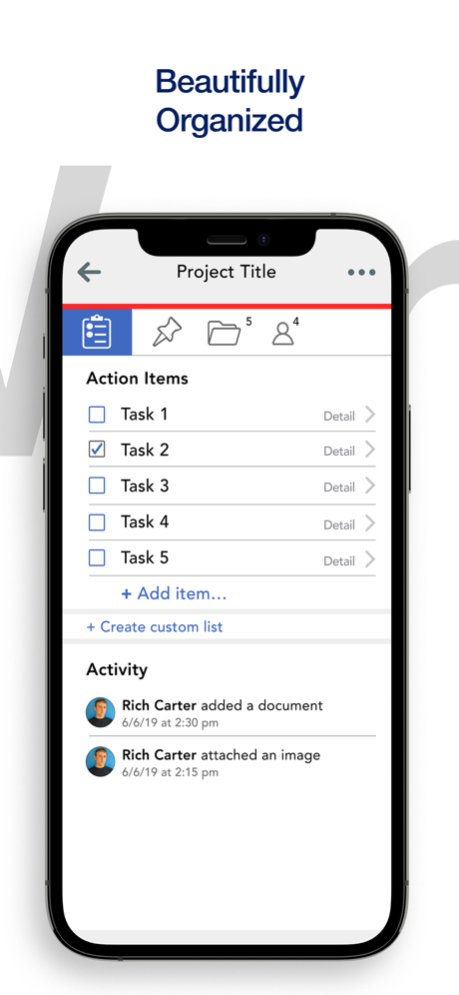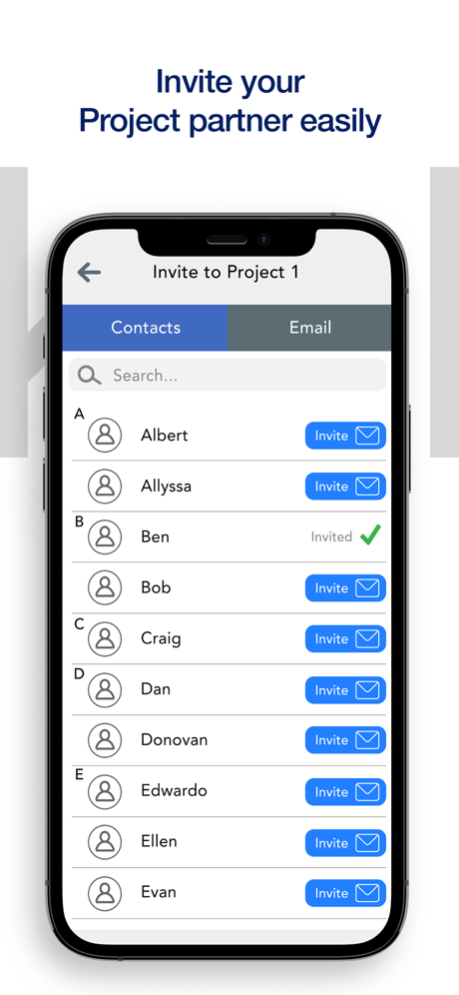Ciright Works 1.3.3
Continue to app
Free Version
Publisher Description
Works app allows you track your works, tasks and projects. Along with insurance with your team members, clients and service providers. Store documents , audio files, images and videos.
Mar 10, 2023
Version 1.3.3
- Mobile update
- Sharing container
- invite user
- UI fixes and UX improvement
New Items
1. Face Id feature in Main Menu
Bugs Resolved
1. Invite Mail
- Set place Holder in Search Box
- Set Invited Icon [When email is sent successfully]
- Set place holder in Email Invitation and update invite button design
- Set Design of Message Popup [when mail is sent]
2. New Tab [Notification] in Menu
3. New Priority [Disabled other fields until priority name is not entered]
5. Set Respective Project Name with Invite to in Title
6. Set alignment in Filter view [Sort Order]
7. Set Font style in Filter View
9. Add Eye icon [feature] in password button
10. Set Contacts Name based on alphabetic order
11. Tab Rights managed based on persona
12. Created the missing tabs in Ciright Vertical
13. Changed the sequence of Tabs as per Rich's design
Enhancements
1. Set Contacts Name based on alphabetic order
About Ciright Works
Ciright Works is a free app for iOS published in the Office Suites & Tools list of apps, part of Business.
The company that develops Ciright Works is My Ciright Inc.. The latest version released by its developer is 1.3.3.
To install Ciright Works on your iOS device, just click the green Continue To App button above to start the installation process. The app is listed on our website since 2023-03-10 and was downloaded 0 times. We have already checked if the download link is safe, however for your own protection we recommend that you scan the downloaded app with your antivirus. Your antivirus may detect the Ciright Works as malware if the download link is broken.
How to install Ciright Works on your iOS device:
- Click on the Continue To App button on our website. This will redirect you to the App Store.
- Once the Ciright Works is shown in the iTunes listing of your iOS device, you can start its download and installation. Tap on the GET button to the right of the app to start downloading it.
- If you are not logged-in the iOS appstore app, you'll be prompted for your your Apple ID and/or password.
- After Ciright Works is downloaded, you'll see an INSTALL button to the right. Tap on it to start the actual installation of the iOS app.
- Once installation is finished you can tap on the OPEN button to start it. Its icon will also be added to your device home screen.